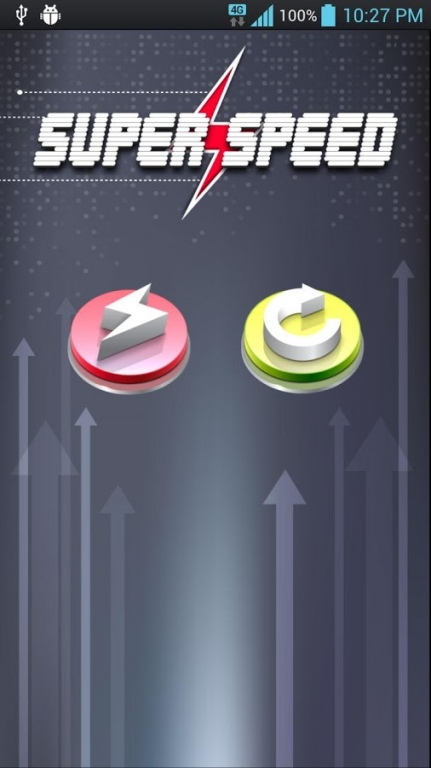Super Speed 4.31
Paid Version
Publisher Description
"Download Super Speed to Make Your Android Device Fly Again!" - Editor's Pick from AppEggs.com"
★ Super Speed version 4.0 Launched.
★ Supported languages: English, Korean, Japanese, German, Russian, Chinese and French
★ As the function of widget has been greatly enhanced, it is recommended for the users of previous version to update it into this new version and remove the widget previously installed in desktop.
★ What is Super Speed?
1. Only one click will allow the users including those who are not familiar with smart phones to optimize performance utilization.
2.Process manager provided by the widget keeps the process and cache memories in their best condition all the time.
★Update details
- Version 4.0
1. Significant improvement of memory management function.
2. Improved function of process manager to manage process and cache memories separately
3. Changed design of widget icon
4. Error correction and compatibility improvement
- Version 3.71
1. Improves process management capability.
2. Adds widget icon and changes design.
- Version 3.3
1. Improves process management capability.
2. Solves problem of compatibility with Galaxy Apps which is embedded application of Galaxy series.
- Version 3.21
1. Improves compatibility for Android OS 4.0 version.
- Version 3.01
1. Improves comparability for other party’s application such as launcher/widget.
2. Strengthens cache memory management performance.
- Version 2.5
1. Enhance process management capability.
2. Adds image of widget icon.
.
.
.
.
.
.
-----------------------------------------------
- Optimizes Android smartphone performance!
- Increases Android speed and functioning!
- Process manager for memory cache.
- Super Speed – the name says it all!
Super Speed for the Android is the ultimate in smartphone optimization. When you download Super Speed you will transform your smartphone into an actual smart, smartphone. Once you have had your phone for a significant amount of time, you will notice that your smartphone has actually gotten dumber over time. Wondering what happened? Your phone is reaching its limit on memory space. But with Super Speed, your phone will be operating at maximum strength and efficiency. Are you wondering how Super Speed works? Super Speed works by giving your Android a significant boost and managing internal memory storage.
When you download Super Speed, the app is installed as a widget and optimizes the following three sections of your smartphone:
• The smartphone’s cache.
• The smartphone’s system settings
• The smartphone’s processes.
Each of the three sections is significantly improved to make your smartphone fast! The widget also includes a handy “process manager” which will periodically manage unnecessary phone memory. Super Speed works just like the name suggests - fast. With just one click, the widget is ready to go and put to work. The “performance manager” cuts down on the phone’s cache and memory clutter, which is often the source of speed and performance issues.
When your Android smartphone is getting sluggish and not performing the way you need it to then the time has come to download Super Speed. Your smartphone’s internal memory processes will be constantly managed with Super Speed - it does the work that no other app on the market can do.
When your phone gets bogged with too much memory that has been snuck in by other apps and downloads, Super Speed will manage the cache so you don’t get stuck with junk in your memory cache trunk!
Cached files are temporary files that are created with every app you download, website you visit, and internet use. Cache buildup creeps on users when you aren’t even suspecting it. You are enjoying your smartphone, loading it up with all the apps that you need and the next thing you know, you have no memory or space! Once internal memory space begins to grow, your phone will then become slow, sluggish, and less effective!
About Super Speed
Super Speed is a paid app for Android published in the System Maintenance list of apps, part of System Utilities.
The company that develops Super Speed is MoenSoft. The latest version released by its developer is 4.31. This app was rated by 5 users of our site and has an average rating of 3.8.
To install Super Speed on your Android device, just click the green Continue To App button above to start the installation process. The app is listed on our website since 2013-08-08 and was downloaded 1,524 times. We have already checked if the download link is safe, however for your own protection we recommend that you scan the downloaded app with your antivirus. Your antivirus may detect the Super Speed as malware as malware if the download link to apps.pokari.superspeed is broken.
How to install Super Speed on your Android device:
- Click on the Continue To App button on our website. This will redirect you to Google Play.
- Once the Super Speed is shown in the Google Play listing of your Android device, you can start its download and installation. Tap on the Install button located below the search bar and to the right of the app icon.
- A pop-up window with the permissions required by Super Speed will be shown. Click on Accept to continue the process.
- Super Speed will be downloaded onto your device, displaying a progress. Once the download completes, the installation will start and you'll get a notification after the installation is finished.